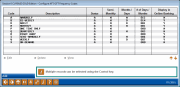Configuring System Frequency Codes (1) (AFT/CFT Codes)
|
Screen ID: Screen Title: Panel Number: |
UTRFR-01 Enter/Update Automatic Transfer Frequency Codes 3891 |
Access this screen by selecting Tool #165: Auto Transfer Frequency Configuration.
This is the first of two screens used to configure frequency values that are used by the Auto Funds Transfer (AFT) and Check Funds Transfer (CFT) systems, such as “Weekly” or “Monthly” or other commonly-used periods of time. You can also specify which of the codes will be available to members when setting up automated transfers in online banking (if allowed).
Enter any alphabetic character (A-Z) and use Enter to proceed to the second screen.
To delete a code, use Delete. A code can be deleted only if there are NO existing AFT / CFT records that use this code. (A code can be suspended from the next screen.)
AFT Frequency Codes vs. Loan and Dividend Payment Frequency Codes
Share and CD dividend postings, configurable service charges, and loan payment frequencies do NOT use the frequency values defined here. Those systems use a separate standard configuration which cannot be customized by the credit union and cannot be changed by the credit union. Learn more about loan payment frequency codes.
AFT/CFT Frequency Codes
AFT/CFT codes can be changed and include the following:
-
ANNUALLY (A)
-
BI-WEEKLY (B) (every other week)
-
DAILY (D) (specify days/months or semi-monthly by day)
-
When setting up semi-monthly AFT frequency codes, select Daily and then you will advance to the next screen where you can select from two methods.
-
-
If the first method is selected, enter a number into either the Months or Days field (cannot use both) to define the length of time represented by the code—use any number from 1 to 12 for monthly frequencies, or from 1 to 31 for daily frequencies.
-
The second method allows for CU*BASE to make transfers on two specific days during the month (for example the 1st and the 15th). If this method is selected, enter the Transfer day 1 and Transfer day 2.
-
-
MONTHLY (M)
-
ONE TIME ONLY (P)
-
QUARTERLY (Q)
-
SEMI-ANNUALLY (twice a year) (S)
-
WEEKLY (W)
-
ON DEMAND (X)
-
IMPORTANT: Auto Funds Transfer / Check Funds Transfer program can perform auto transfers using payment frequency “X.” Therefore if you are attempting to make your AFT transfer frequency codes match the standard loan transfer frequencies, you will not be able to create a matching “X” code.