Process End of Month
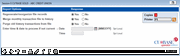
|
|
| Screen ID: | n/a |
| Screen Title: | End-of-Month Processing |
| Panel Number: | 1261 |
|
Accessed by Tool Number: |
5163 |
This screen is used to perform end-of-month (EOM) Processing.
EOM processing involves:
-
Routing file housekeeping tasks.
-
Merging current month transactions into historical transactions files.
-
Purging old history transactions based on transaction retention configuration.
-
Creating EOM files.
Fields
|
Field |
Description |
|
Regenerate/ reorganize file records |
Always choose YES here. This step performs routine file housekeeping tasks (reclaiming space used by closed accounts, general cleanup for better disk utilization, etc.). |
|
Merge monthly transaction file to history |
Always choose YES here. This step moves current month TRANSx records from OTRANSx into HTRANSx. |
|
Purge old history transactions from file |
Always choose YES here. This step takes your HTRANSx files and applies your data retention policy to them, purging old data according to your configured number of months. |
|
Enter time and date to process if not current |
Leave these fields blank to begin month-end processing immediately. If you want to delay the process to begin later, enter the date and the time here. |
Button
|
Button |
Description |
|
Exit |
Use this to return to the home page. |