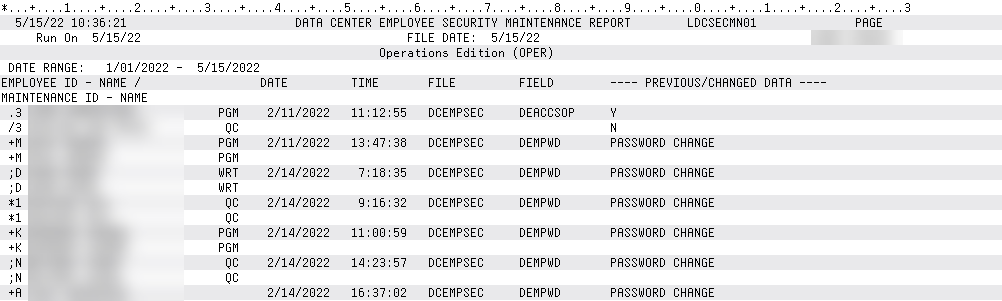Data Center Employee Security Audit Reports
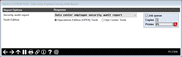
|
Click here to magnify |
| Screen ID: | LDCEMAUSFM-01 |
| Screen Title: | Data Center Employee Security Audit Reports |
| Panel Number: | 7309 |
| Accessed by Tool Number: |
5605 |
Using this tool, you can generate the following security audit reports to review:
1. Data Center Employee Security Audit Report (Report Name LDCEMAUT01)
2. Assigned Tools Audit Report (Report Name LDCEMAUT02)
3. Data Center Employee Security Maintenance Report (Report Name LDCSECMN01)
You can select to view OPER Edition tools, or Ops Center tools using the radio button.
1. Data Center Employee Security Audit Report
Use this report to see what tools each employee has access to, and at which level, Full or View.
To run this report, select this option and use Enter to proceed to the selection screen before the report is generated.
Report Sample
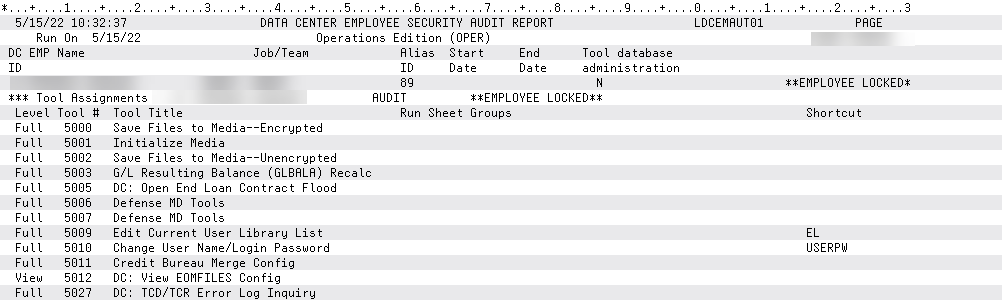
2. Assigned Tools Audit Report
Use this report to enter either a run sheet group code to view multiple tool assignments on the same report, or enter the individual tool number to view all staff who are assigned that tool.
To run this report, select this option and use Enter to proceed to the selection screen to choose your options before the report is generated.
Report Sample
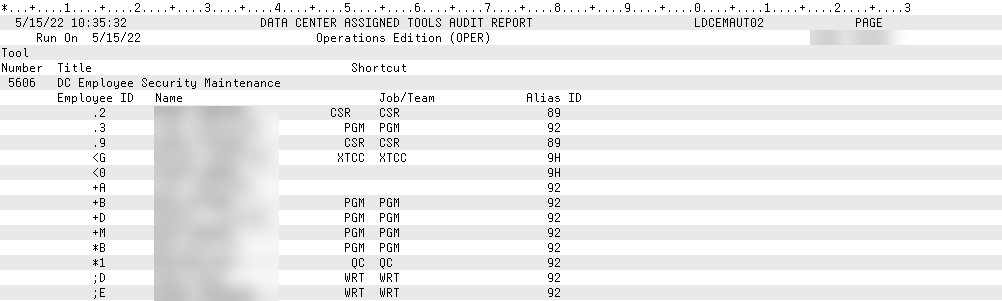
3. Data Center Employee Security Maintenance Report
Use this report to review maintenance, much like the CU*BASE CUFMAINT file reports. You can search all maintenance performed, or enter a staff ID and/or a date range.
To run this report, select this option and use Enter to proceed to the selection screen to choose your options before the report is generated.
Report Sample