Copy 247 Lender Review/Deny Reason Codes
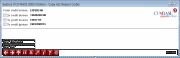
|
|
| Screen ID: | PCRDRD-04 |
| Screen Title: | Copy ALL Reason Codes |
| Panel Number: | 1054 |
| Accessed by Tool Number: |
5077 |
Appears after using "Copy All" (F13) on the Credit Bureau Review/Deny Criteria screen.
This window is used when copying all of the configured review/deny reason codes from one credit bureau to another. Chose a bureau to which these codes will be copied. Then use one of the following:
-
Copy & Replace (F13) – In addition to copying any new codes, if any of these same codes exist on the selected bureau, the description will be updated to match the code you are copying from this bureau.
-
Copy Only (F16) – Only codes that do not already exist on the other bureau will be copied. Codes that already exist will not be updated to match the descriptions from this bureau.
-
CBCInnovis does not have its own denial codes. Instead CU*BASE will show the denial codes of your primary credit bureau. For this reason, do not configure denial codes for CBCInnovis. Learn more about Tri-Merge Credit Reports.
- NOTE: If a code is deleted from one bureau you will also need to delete that code manually from the other bureaus as well.