Send eStatement Notification Emails
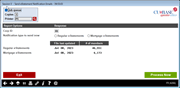
|
Click here to magnify |
| Screen ID: | PESTMTE-01 |
| Screen Title: |
Send eStatement Notification Emails |
| Panel Number: | 4266 |
| Accessed by Tool Number: | 5120 |
Use this screen to send email notification to members to alert members that their e-Statements (regular or mortgage) are available. Select to send "Regular eStatement notifications" or "Mortgage eStatement notifications."
The screen lists the number of emails that will be sent. Use Process (F5) to advance to a confirmation screen. From there use Continue.
Learn more in the Self Processor section of the Getting Started with eStatements booklet.