Process Automated Reports and Queries
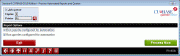
|
|
| Screen ID: | PRUNARQ-01 |
| Screen Title: | Process Automated Reports and Queries |
| Panel Number: | 4634 |
| Accessed by Tool Number | 5196 |
This screen is used by Operations staff to run the scheduled reports and Queries. Reports that are designated as "Monthly" will be run by this option.
For online credit unions, the automated process will be run monthly by our Operations staff after End-of-Month processing. Self Processors, however, will need select to run the process themselves. self-processors can select to run this after End-of-Month, or at any time they want to run the automated Queries and reports.
Select whether to run automated reports or Queries (or both) that are configured for automation by checking the appropriate boxes. (Both boxes are checked by default). Then press Enter to run all of the automated Queries and automated (monthly) reports (depending on your selection).
-
NOTE: The reports are run using the previous End-of-Month files, regardless on when this option is run. (Running this on the first and the fifteenth of the month results in the same output.)
Learn more about the Report and Query Scheduler Feature by reading the "Automated Reports and Queries" booklet.