Subsystem Control
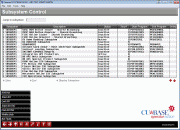
|
|
| Screen ID: | PSBSMS-01 |
| Screen Title: | Subsystem Control |
| Panel Number: | 5240 |
| Accessed by Tool Number: | 5199 |
This screen can be used as a one-stop shop for operators to manage the subsystems running on your System i, including ISO (ATM/debit/credit vendor) switches as well as online/mobile banking, audio response, and others. The Status column shows whether they are currently active or inactive.
To start or end a subsystem, select it in the list (Use Ctrl+click to select more than one at a time) then use the Start or End button just below the list. On a subsystem that is currently shown as Active, you can use the Display Subsystem button to see what jobs are currently activate on the selected subsystem (use the WrkActJob button instead if you want to see the same screen showing what’s active on all subsystems).
A Note About Configuring This Dashboard
There is a special tool in the CU*BASE Toolbox menus that allow for the sequence # and delay settings to be altered, as well as a second tool that controls which subsystems are omitted from the list (such as ROBOT subsystems). Contact a CU*Answers Production Center representative for assistance with this configuration.
Field Descriptions
|
Field Name |
Description |
| Sub-system |
The subsystem name (the list is in alphabetical order by this name). NOTE: Although the dashboard is intended to show all of your subsystems, for the sake of clarity (and safety) the majority of the IBM O/S subsystems, which start with the letter Q, will be omitted from this dashboard, along with ROBOT subsystems. Exceptions include QIDRJW (Job Watcher, used for performance collection by iDoctor, an IBM product used by the DEB); QIDRPA (PEX Analyzer, used for performance collection by iDoctor, an IBM product used by the DBE); and QOPERATOR, where operations jobs run. |
|
Description |
A description of the subsystem. |
|
Status |
Shows whether the subsystem has been started or not. |
|
Seq # |
This column shows the order in which the subsystem will be brought up when starting all subsystems together, either via the Start All button or the Start All ISO button. For example, ISO subsystems in particular need to be brought up in a particular order (the operating system first, then the posting system, then vendor switches). Also, if some subsystems take longer to come up (such as the national shared branching interfaces), they can be sequenced first so they have more time to come up as the remaining items are launched. |
|
Start Program |
This column shows the actual program that is executed when this subsystem is started. |
|
End Program |
This column shows the actual program that is executed when this subsystem is ended. |
|
Delay |
When starting all subsystems together, this shows any delay (in minutes) that was built in to allow for the subsystem to start or end completely. IMPORTANT: This feature is not currently being used in production so you should plan to test it thoroughly if activating the feature in your environment. |
Buttons
|
Button |
Description |
|
Refresh |
Use this to refresh the statuses of all subsystems in the list. |
|
Start All |
Use this to start all of the subsystems in the list, including ISO subsystems, in sequential order according to the Seq #. |
|
End All |
Use this to end all of the subsystems in the list, including ISO subsystems. |
|
Start All ISO |
Use this to start all of the ISO subsystems in the list, in sequential order according to the Seq #. This includes the ISOOPER and ISOPOST subsystems used to post/process ISO (ATM/debit/credit) transactions. This can be helpful if program changes need to be deployed that require all ISO subsystems to be bounced. |
|
End All ISO |
Use this to end all of the ISO subsystems (ATM/debit/credit vendors) in the list, including the operating and posting systems. |
|
WrkActJob |
Use this to see the current activity for all subsystems that are currently shown at active status. |
|
Net Stats |
Use this to display the current status for all Network Connections, to see data coming in and going out over the connections in bytes. Even though a system is up, there could be times when the connection isn’t properly passing data back and forth. This feature is used to verify the connection is also passing data. |