Load Statement Audit File
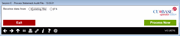
|
|
| Screen ID: | PSTAUD-01 |
| Screen Title: | Process Statement Audit File |
| Panel Number: | 4074 |
| Accessed by Tool Number | 5217 |
This process is ran when Sage Direct sends us a file with the audit summary information. The file is uploaded so that it can be viewed in CU*BASE. This generally will occur between the 10th and the 15th of the month.
Select the Receive data from options:
-
Select "Existing file" to display the records in a file uploaded via Tool #1375.
-
Select IFS to upload the file from the designated IFS folder.
Then click Process Now. The number of records in the STMAUDALL file are shown on a separate screen.
Field Descriptions
|
Field Name |
Description |
|
Receive data from: Existing file or IFS |
Select ‘Existing file’ if the statement audit file from Sage is already in the STMAUDALL file in OPERATOR. |
|
# of records to process |
Number of records in the STMAUDALL file. |
Buttons
|
Button |
Description |
|
Exit |
Use this to return to the menu. |
|
Process Now |
Displays number of records in the STMAUDALL file. |