Preparing Your Training Library for Daily Use
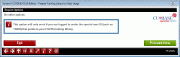
|
|
| Screen ID: | PTRLBDLY-01 |
| Screen Title: | Prepare Training Library for Daily Use |
| Panel Number: | 3526 |
| Accessed by Tool Number: |
5222 |
Use this screen to prepare your FILE99 training library so that it can be used by employees to perform normal tasks during their training.
This process mimics some critical steps that are normally completed during your EOD / BOD processes. But since you won’t be running EOD and BOD on your training files, at the minimum certain steps such as updating the date and initializing the teller system, etc., need to be done so that employees can post transactions to the training accounts.
Although it’s not absolutely required that this option be run for all training tasks your employees might need to do, there are a few options where warning messages (such as “invalid processing date”) might cause confusion for your staff. Therefore, we recommend this process be completed any working day where training files are going to be needed, usually early in the morning before anyone needs to log on.
IMPORTANT: You must be signed on using a special User ID that points to the FILE99 library (such as TRAIN), NOT your own, personal User ID that you use for routine daily work. Otherwise you will see an error message: “This option only available on the Training Library” which prevents you from accidentally altering your live files.
For step-by-step instructions on refreshing training files and also setting up the proper user IDs, device configurations, etc., refer to the Setting Up and Maintaining a Training Library booklet.