MICR Line Configuration
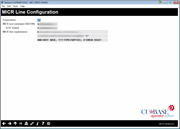
|
|
| Screen ID: | UMICR-01 |
| Screen Title: | MICR Line Configuration |
| Panel Number: | 7123 |
| Accessed by Tool Number: |
5395 |
This allows to see your MICR line configuration settings, which are used in the following locations:
-
Printing Member Starter/Replacement Checks (via tool #10)
-
Check orders for Check Printing Solutions (CPS), Checks for Less, Harland Clarke, Deluxe, and Main Street (formerly Legacy) - both via CU*BASE and online banking
-
It's Me 247 Bill Pay, both enrollment and payments (includes Tool #14 Member Personal Banker as pertains to bill pay functions)
-
Retrieving check images for "on-us" (in-house) checks, if applicable
After filling in the screen prompts, Press Enter to continue.
|
Field Name |
Description |
|
MICR account example (SD/CHK) (LOC loans) |
These fields are used to tell the system how the member's account number should appear in the MICR line of the checks. There is a separate MICR line example for share draft/checking accounts “(SD/CHK)” and for LOC disbursement checks “(LOC loans)”. SEE ALSO: LOC Disbursement Checks Overview Any numeric character (0-9) entered in any position in this example will actually appear in the final calculated MICR line. For example, if your credit union requires a special digit in front of the account number, enter it in the first position here. (In the sample shown on the previous page, a “1” would appear at the beginning of every MICR line. )
The following alphabetic characters can also be used to instruct the system how to create a MICR line: Account Base number (A) - the system will insert the member's account base into the positions indicated by this character. If less than 9 characters are included, the system begins at the right side of the number and works toward the left. Example: for account base 123456789, if the MICR example only includes 7 A” characters, the MICR line would show 3456789 as the account number. If the account number is smaller than the specified number of characters, the system will fill in leading zeros. Account type/suffix number (T) - the system will insert the member's account type suffix into the positions indicated by this character. If less than 3 characters are included, the system begins at the right side of the number and works toward the left. Example: for account suffix 786, if the MICR example only includes 2 “T” characters, the MICR line would show 86 as the account type. Check digit (C) - the system will insert the check digit for the checking or LOC account into the position indicated by this character. |
|
MICR line explanation |
This field is used for a narrative explaining how the MICR line should be constructed. Because it will appear on the screen used for printing checks, it could be used to provide a “key” to the code entered as the MICR account number example, or any other instructions for operators who are printing the checks. |