Maintain 5300 Call Report Account Codes (2)
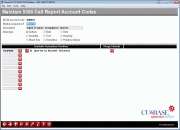
|
|
| Screen ID: | UN53MSTFM-02 |
| Screen Title: | Maintain 5300 Call Report Account Codes |
| Panel Number: | 3564 |
| Accessed by Tool Number: | 5401 |
This screen is accessed by selecting a code on the previous screen.
This screen contains the current template of NCUA Account Codes. When a credit union creates a Call Report in CU*BASE, the Account Codes are pulled from this template. Each Account Code is assigned a datatype which controls the format of the Account Code and how it will display on the Call Report Data screen. These datatypes correlate to the NCUA defined datatypes and are used in the upload process. The List with N/A datatype is used for Yes/No questions where blank is considered a valid value (Y/N/blank versus Y/N for a C=Checkbox).
This Account Code template is maintained internally by CU*Answers each quarter. The maintenance is done between the 1st and the 25th of Mar/June/Sept/Dec.
Helpful Notes
-
If a range configuration is entered, it will automatically be the default. The premise is that CU*Answers would not enter range data unless it is a default.
-
If you select the Default button and do not configure anything, when you hit enter it will bring you to the configuration screen.
-
Once a default is pushed out to a CU, i.e. they create their first Call Report in CU*BASE, they will always get that default configuration unless it is changed by the credit union. If CU*Answers changes a default config, it will not apply (i.e remove default and put it on another automation routine).
-
If you copy an Account Code, the available automation routines will copy, but not the default range. If you want it to have a default configuration, you have to input it.
-
No editing is done on available automation routines assigned to an Acct Code. Even if the automation routine does not make sense for the Acct Code (Total a Text Acct Code), it will allow it.
-
If a range is not entered and you hit the Range default button that takes you to the Configuration screen and no configuration is entered, ‘Default’ will display even though nothing was entered. If you Backup from here, ‘Default’ will disappear (or you can hit the checkmark button to clear.