Adding Users to a Community
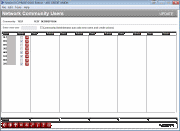
|
Click here to magnify |
| Screen ID: | UNETCTL-03 |
| Screen Title: | Network Community Users |
| Panel Number: | 3960 |
| Accessed by Tool Number: | 5399 |
Access this screen from the main Network Communities screenby clicking the lookup button next to the # of users for the desired community.
This screen is used to specify which employees are allowed to access the credit unions in this Community.
-
Enter a valid CU*BASE User ID (the ID used to log in to CU*BASE).
-
NOTE: There is no check to ensure this is a valid user. If a mistake is made, the user will simply not work. In this case, remove the name and add the correct name.
-
-
Select whether this user will be a Community Administrator who can add new users and credit unions.
-
Press Enter to add that name to the list at the bottom of the screen.
(To remove a name, click the Delete button (X) next to that name. (A confirmation window will appear.)
When done, use Backup (F3) to return to the previous screen.
Notes About Security
-
The ability to add new Network Communities to the configuration, belong to those communities, is available only to data center employees that have been set up as Administrators in the Data Center Security database. (Refer to the Auditing Employee Access to CU*BASE Tools/Data Center Employee Security booklet.)
-
The ability to add or modify which users and credit unions are associated with an existing community is available to users who have been set up as Community Administrators on this screen.