Shared Branching Daily Limits
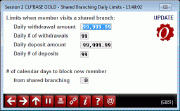
|
Click here to magnify |
| Screen ID: | USHBDL-01 |
| Screen Title: | Shared Branching Daily Limits |
| Panel Number: | 6081 |
| Accessed by Tool Number: | 5432 |
Access this screen via the COOP Shared Branching Issuer Configuration, and selecting Add Limits. This screen allows you to configure limits and a new member latency period for users of National (Co-Op) Shared Branching (formerly CUSC/FSCC Shared Branching). These features do not apply to Xtend Shared Branching.
A note on resetting Daily Limits:
If your credit union wishes to change the daily limits for withdrawal or deposit, it is recommended that the changes are made at the beginning or end of the business day. Any change will effect limits moving forward, but will not reset any remaining limit counters contained within the member record on CU*BASE.
Field Descriptions
|
Field Name |
Description |
|
Daily withdrawal amount |
This field is the daily withdrawal limit in dollars when a member visits a shared branching location. |
|
Daily # of withdrawals |
This field is the daily withdrawal limit in # of transactions when a member visits a shared branching location. |
|
Daily deposit amount |
The field is the daily deposit limit in dollars when a members visits a shared branching location. |
|
Daily # of deposits |
This field is the daily deposit limit in #of transactions when a member visits a shared branching location. |
|
# of calendar days to block a new member from shared branching |
This field is to configure the number of days that a member is barred from using shared branching after membership creation.
|