Configuring e-Document Interface Settings
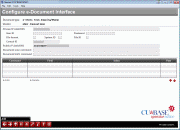
|
Click here to magnify |
| Screen ID: | USPYCFG-01 |
| Screen Title: | Configure e-Document Interface |
| Panel Number: | 4801 |
| Accessed by Tool Number: | 5427 (shortcut: MASTPARM) |
This screen appears when you click an “Edit” checkbox on any of the e-document types on Master CU Parameter Configuration screen 5 of 5.
This screen is used to set up IP addresses and other settings to control interactions with the vendor with whom your credit union has interfaced for the selected document type (such as scanned photo ID or e-Statements).
After completing all fields as directed by the technical representative coordinating your vendor interface, use Enter to save and continue (you will either see the next selected document type, if any, or be returned to the menu).