Unsecured Revolving Lines of Credit for Commercial Purposes - YTD Charge Offs
|
Acct Code |
Description |
Tip for pulling data stored in CBX |
|
CH0039 |
The dollar amount of loans charged off year-to-date by collateral category. |
One possible method is to run Tool #788 Selective Loan Information Report with Output format Trial Balance by quarter end date. Select the designated loan category code(s) for written off loans (i.e.99) and select the CBX code (G/L#, security code, purpose code) that correlates closest to this NCUA category. In the Date Information section, select Review/Write off with the dates 0101YYYY to quarter end date. Another method is to use Tool #476 Loan Write-off/Charge-off History Dashbd. Enter Written off between 0101YYYY to quarter end date. Filter based on the CBX code (Loan purpose, category or security) that correlates closest to this NCUA category. Use the Analysis button to see totals for written/charged off loans. |
|
|
One or more automation routines are available
for this Account Code. Click |
|
The NCUA provides detailed descriptions on the Call Report Account Codes in their comprehensive Call Report Instructions available with the current Call Report on the http://www.ncua.gov website.
For more information about the 5300 Call Report Software, open the book.
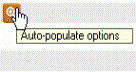 to
select from the available routines and configure the data.
to
select from the available routines and configure the data.