Overwrite Household Information
| Screen ID: | n/a | 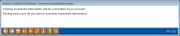
|
| Screen Title: | Overwrite Household Information | |
| Panel ID: | 1228 | |
| Tool Number: | n/a | |
| Click here to magnify |
Access this screen when selecting to access the loan application screens when new employment or other income records have been received by either an online banking or external application.
If employment or other income is reported via an online banking application or indirect lending channel, CU*BASE accepts this as the current employment and other income and uses this for reporting to the credit bureau and for the automated approval process. When a lending officer enters the Employment screen through the application process, you will be presented with this screen which allows you to overwrite the existing records with these newly reported ones.
-
If you press Enter, CU*BASE will delete all existing current employment and income records (“C” records) and replace them with the newly received ones.
To view the original records, simply open a second session and refer to the Household employment screen.