Clear Existing Member Survey Responses
| Screen ID: | n/a | 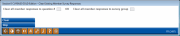
|
| Screen Title: | Clear Existing Member Survey Responses | |
| Panel ID: | 2497 | |
| Tool Number: | 513 | |
| Click here to magnify |
Access this screen by selecting Clear Responses on the Member Survey Configuration screen.
Helpful Resources
For complete information, refer to the booklet, Using the Member Survey.
Screen Overview
If survey questions have been used for of period of time and you wish to delete all existing responses and “start over” with a new survey session, the Clear Responses feature is available on the main survey configuration screen. This lets you remove the responses made by members without deleting the actual questions themselves.
You may choose to delete just the responses for a single question, or responses to all of the questions within a specific survey group. Enter either the question number or survey group and use Enter to clear all member responses.
 Additional Video Resources
Additional Video Resources
View more member-facing online banking videos!