Misc. Member Account Forms Layout (Loan) (2)
| Screen ID: | UNAFRM-07 | 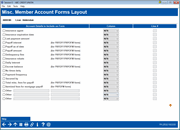
|
| Screen Title: | Misc. Member Account Forms Layout | |
| Panel ID: | 2532 | |
| Tool Number: | 261 | |
| Click here to magnify |
Access this screen by clicking the Page Down arrow on the previous loan account details screen.
-
For complete information on using this screen to set up new account forms and TIS disclosures, refer to the Miscellaneous Member Account Forms booklet.
Use this screen to select additional loan account details to appear on the Miscellaneous Member Account form you are creating. This screen is used if you wish to include specific account information at the top of the printed form. This screen is only used when the form relates to either a loan or line-of-credit account type.
Click the page down arrow to move to the first loan account details screen.
-
Many of these fields are used with the PAYOFF and PAYOFFM form. Refer to the Miscellaneous Member Account Forms booklet for details.
Field Descriptions
|
Field Name |
Description |
|
Insurance agent |
Choose this to print the insurance agent for the first collateral item associated with this loan account. |
|
Insurance expiration date |
Choose this to print the insurance expiration date for the first collateral item associated with this loan account. |
|
Last payment amount |
Choose this to print the amount of the last payment made on this loan account. |
|
Payoff interest |
(Used for the PAYOFF and PAYOFM forms only.) Choose this to print the amount of interest due as of the payoff date. This is pulled from the Payoff Calculator screen when the form is printed. |
|
Payoff as of date |
(Used for the PAYOFF and PAYOFM forms only.) Choose this to print the amount of interest due as of the payoff date. This is pulled from the Payoff Calculator screen when the form is printed. |
|
Payoff amount |
(Used for the PAYOFF and PAYOFM forms only.) Choose this to print the payoff date on the form. This date will come from the “As Of” date on the Payoff Calculator screen when the form is printed. |
|
Payoff amount |
(Used for the PAYOFF and PAYOFM forms only.) Choose this to print a total payoff amount as of the payoff date. This is pulled from the Payoff Calculator screen when the form is printed. |
|
Delinquency fine |
(Used for the PAYOFF and PAYOFM forms only.) Choose this to print any delinquency fines owed on the loan. This is pulled from the Payoff Calculator screen when the form is printed. |
|
Insurance rebate |
(Used for the PAYOFF and PAYOFM forms only.) Choose this to print the calculated insurance rebate amount as of the payoff date. This is pulled from the Payoff Calculator screen when the form is printed. This applies only to credit unions which utilize the Rule of 78 for calculating insurance rebates. |
|
Daily interest |
(Used for the PAYOFF and PAYOFM forms only.) Choose this to print the daily per diem interest amount for this loan. |
|
Escrow balance |
(Used for the PAYOFF and PAYOFM forms only.) Choose this to print the balance in the escrow account tied to this loan (if any). IMPORTANT: This amount is NOT subtracted from the balance to calculate the payoff amount. Because of the variables involved in handling escrow funds, payoff of escrow accounts should be handled separately. |
|
# times delinquent |
Choose this to print the number of times this loan has been delinquent. |
|
Payment frequency |
Choose this to print the payment frequency (Monthly, Quarterly, etc.). |
|
Secured by |
Choose this to print the description from the Security Code on this loan account. |
|
Total misc fees for payoff |
(Used for the PAYOFF and PAYOFM forms only.) Choose this to print any miscellaneous fees for mortgage or other loan payoffs (365 and 360 interest calc. loans supported.). |
|
Itemized fees for mortgage payoff |
(Used for the PAYOFF and PAYOFM forms only.) Choose this to print any itemized fees for mortgage payoff. |
|
(optional lines) |
Use these lines to enter a description and a value for up to three additional items. These must be manually entered and maintained by the credit union. |