Reactivate Online Access to PIB Profile
| Screen ID: | n/a | 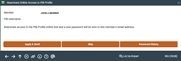
|
| Screen Title: | Reactive Online Access to PIB Profile | |
| Panel ID: | 2638 | |
| Tool Number: | 14 | |
| Click here to magnify |
Access this screen by selecting "PIB Password Reset (change PIB password or view PIB username" from the initial Member Personal Banker screen.

|
Get the member's perspective with this online banking video: Logging in to Online Banking for the First Time (no username, yes PIB) (More videos below!) |
Resetting a Member's Access to the Online PIB Profile Tool What is PIB?
Use this screen to reset a member's password for accessing the PIB Profile online website. This should be used when a member is unable to log in to the online tool and make changes to his or her PIB Profile. This might be because the access was deactivated by too many invalid login attempts, or simply because the member forgot his or her username or password and needs to start fresh.
Use Apply and Send to reactivate access to the PIB Profile online tool and send a new password to the member's email address.
-
Notice that this window displays the PIB Username that the member set up for access to the online tool. Since this cannot be changed after it is initially set up by the member the first time he logs in, it is displayed here so you can remind the member of the username if needed.
Additional Video Resources

|
Check out these additional video resources! |
Logging in to Online Banking for the First Time (yes username, yes PIB) (member video)
View more member-facing online banking videos.