Statement Messages and Insert Instructions
| Screen ID: | n/a | 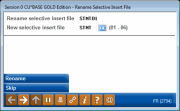
|
| Screen Title: | Rename Selective Insert File | |
| Panel ID: | 2794 | |
| Tool Number: | 914 | |
| Click here to magnify |
Access this screen through Tool #914 Update Statement Msg/Insert Instructions.
This screen is used to rename a statement database file.
-
For complete information about using these screens, refer to the Statement Printing & Mailing Instructions booklet.
-
For information about including inserts or onserts only with specific member statements, refer to the Selective Marketing via Printed Statements booklet.
-
For an overview of statement onserts and selective statement onserts (placing a graphical advertisement directly on the printed statement), refer to the Statement Onsert Brochure
-
For information on using these screens for your online credit card statement messages, refer to the Online Credit Card Processing User Guide.