Multi Corp ID selection
| Screen ID: | n/a | 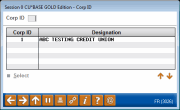
|
| Screen Title: | Corp ID | |
| Panel ID: | 3026 | |
| Tool Number: | 376 | |
| Click here to magnify |
Access this screen by using the Corp ID lookup  on the Financial Statement Configuration screen.
on the Financial Statement Configuration screen.
Use this screen to select the corporations whose data you want to include on your report.
-
Hint: Use 99 on the previous screen to include all Corp IDs. 99 is not an option on this lookup window.
Selecting Multiple Corp IDs
Hold down the Shift key to select a group of Corp IDs that are next to each other OR hold down the CTRL key to select Corp IDs that are not next to each other on the list.
When you have selected all of your Corp IDs, whose report data you want to include in your report. Then return to the Financial Statement Configuration screen.