Available Printers
| Screen ID: | n/a | 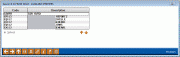
|
| Screen Title: | Available Printers | |
| Panel ID: | 3047 | |
| Tool Number: | Multiple | |
| Click here to magnify |
This window is used to select from a list of your credit union's configured printer names. These are printers that have been configured on the iSeries for printing various CU*BASE reports and screen captures.
Select a printer in the list and use Enter or Select to enter that printer on the original report screen.
-
CU*TIP: To generate a report without printing it, select the HOLDXX printer (where XX is your credit union's 2-character ID).