Creating an Accrued Expense Item - Subsidiary Detail
| Screen ID: | n/a | 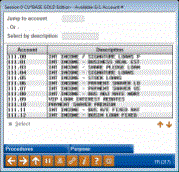
|
| Screen Title: | Available G/L Account # | |
| Panel ID: | 317 | |
| Tool Number: | Multiple | |
| Click here to magnify |
This screen is accessed when you use a G/L lookup on one of the Subsidiary creation screens. It can also be accessed from the 5300 Call Report screens if you use the lookup on the Call Report Automation Configuration screen.
This screens allows you to select from the available General Ledger accounts. Simply select the desired account in the list and click Select.
You can use the fields at the top of the screen to assist you in finding the specific account you desire.
-
Use the “Position to account” field to view the list beginning with a specific G/L account.
-
Use the “Select by Description” field to narrow your list down to Descriptions with words containing the a word or part of a word you enter in the field. This phrase can appear anywhere within the description. “AGRI” will, for example, bring up a list including both “AGRICULTURAL LOANS” and “ACCR INT AGRICULTURAL LOANS”.
Depending on the situation, you will may need to press a confirmation key other than Enter (such as F5, F16, or F4, etc.) in order to complete the operation.
For more information check out the NCUA 5300 Call Report & CU*BASE Tools booklet