Special Mortgage Payment Options
| Screen ID: | n/a | 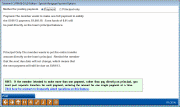
|
| Screen Title: | Special Mortgage Payment Options | |
| Panel ID: | 3614 | |
| Tool Number: | n/a | |
| Click here to magnify |
Answers to frequently-asked member questions
This window appears if you are posting a payment to a mortgage loan (with the 360-day calculation type), if the amount being deposited is either higher or lower than the regular payment amount (including escrow, if any). It will also appear in situations where the member’s 360 mortgage loan has been paid ahead as far as allowed by the loan category configuration, as a warning that amounts will be applied directly toward principal.
You can use F3-Backup to return to the Teller screen and change the amount being paid, if needed. Otherwise select the appropriate payment option (there may only be one choice, depending on the circumstances of the member’s loan, the loan category configuration, and the payment amount) and use F5-Post to confirm and complete the transaction.
Special Features to Note
-
If the amount is double the regular payment, or higher, there will be an additional note in red at the top of the window: “If you are trying to satisfy multiple payments, please make one payment at a time.” If the member does want to make multiple payments, simply back up from this window and change the amount being deposited on the loan to just a single payment amount. Then instead of using F5 to post, use the Bal Fwd/This Mbr (F11) feature to post the first payment and return immediately to this same member and post the next payment of the same amount.
-
If the member has outstanding fines due, and the payment being made has enough extra to cover the cost of the fines, the system will automatically pay the fine amount before putting any remaining funds towards principal. (Other scenarios may also apply, depending on your loan category configuration. Refer to the CU*BASE Mortgage Products: 360-Day Interest Calculation booklet for more information about handling fines on mortgage loans.)
-
In certain cases you may see an additional choice: Manually adjust how payment is applied. This option will bring you directly to the Payment Matrix Override screen so that you can define exactly how to spread the payment, including satisfying fines or changing the escrow transfer amount. For example, if the member is making just a principal-only payment, the system will NOT satisfy any delinquent fines due, so you could use this feature to pay fines and put the rest on principal.