Memo Types
| Screen ID: | n/a | 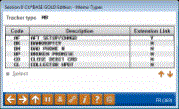
|
| Screen Title: | Memo Types | |
| Panel ID: | 369 | |
| Tool Number: | Multiple | |
| Click here to magnify |
Access this lookup from several screens related to the Tracker system.

|
Check out the video related to this topic: Tracker Message (More videos below!) |
Screen Overview
Simply select a Memo Type from the list and choose Select.
-
The Extension Link column indicates whether this Memo Type has been configured for external links. When you use one of these Memo Types and enter a web address or path to a network directory to a file, a green arrow will appear next to a Tracker entry. If you click on the green arrow, the web site or document will open in a separate window (if you have the appropriate mapping and software on your computer. To change the settings of a Memo Code, use Tool #260.
Additional Video Resources

|
Check out these additional video resources! |
Adding a Cross-Sales Conversation to a Tracker
View more sales and marketing videos.
Visit the CU*BASE video library.