5300 Call Report Data
| Screen ID: | n/a | 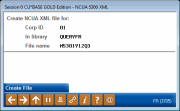
|
| Screen Title: | NCUA 5300 XML File to be created for | |
| Panel ID: | 3705 | |
| Tool Number: | n/a | |
| Click here to magnify |
This pop-up appears when you click on Create XML file (F14). The Corp ID, In Library and File Name will default for you. The XML file will be saved to your credit union’s QUERYXX Library. The File Name is assigned based on the Corporation, Year, and Quarter for the Call Report.
This function just creates the XML file and will not complete the import to the NCUA. There are additional steps required.