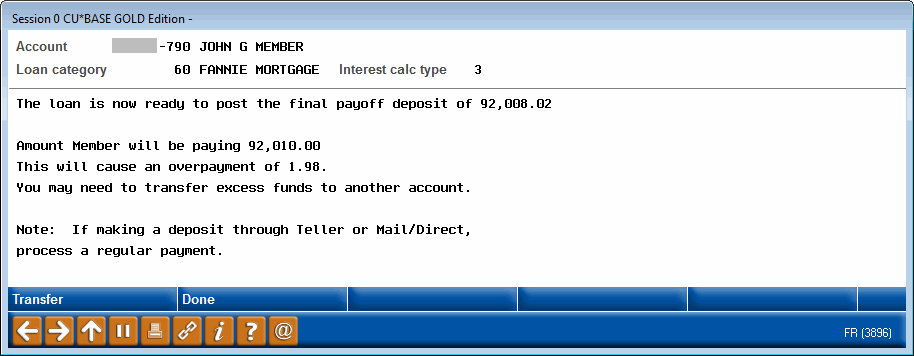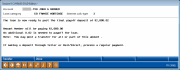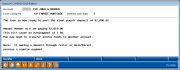Adjustments Complete
| Screen ID: | n/a | 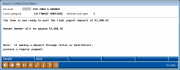
|
| Screen Title: | Adjustments Complete | |
| Panel ID: | 3896 | |
| Tool Number: | Multiple | |
This confirmation window appears once you have used Confirm and Post (F5) from the previous Confirm Adjustments to Loan window.
You will receive one of three pop-up windows depending on whether the Net Difference was equal to, less than or greater than the amount that the member presented for the payoff.
To exit this screen use Done (F10) to return to the Home Page. To proceed to the transfer screen, use Transfer (F9).
Net Difference = 0 (Member payoff matches calculated payoff)
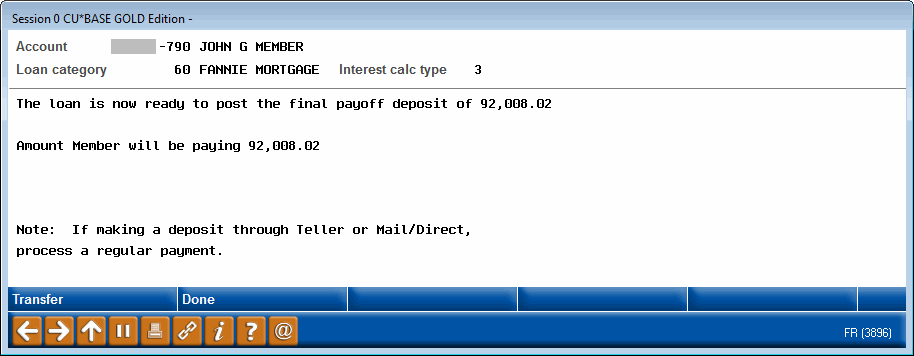
Net Difference is < 0 (Member needs additional funds to pay off the loan)
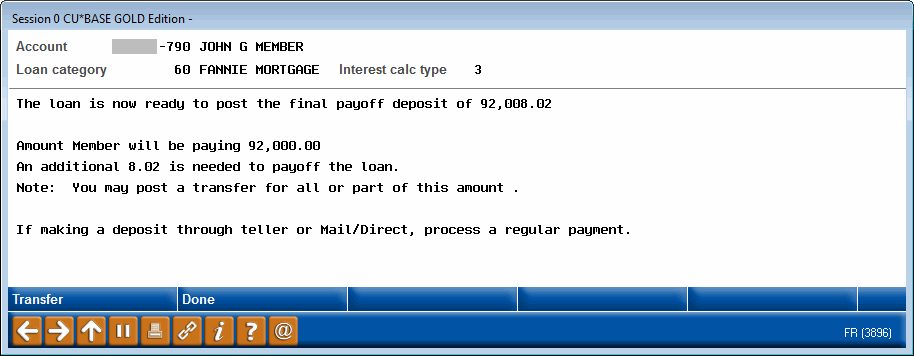
Net Difference > 0 (Member over-paid the loan)