Data Source
| Screen ID: | n/a | 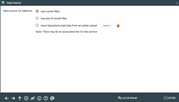
|
| Screen Title: | Data Source | |
| Panel ID: | 4163 | |
| Tool Number: | 552 | |
| Click here to magnify |
Access this screen by selecting Analysis from the All Accounts Analysis Dashboard.
Select whether to use current files or month end files in your analysis and press Enter to move to the Dashboard Selection screen.
-
Select “Current Files” to view statistics as they currently are right now.
-
Select “Use End of Month files” to view statistics as of the previous month’s end.
-
NOTE: This selection impacts the following data since EOM file data is being used: Products and services figures, members with ATM/Debit Cards, and as any balance figures. Other data will either not change (for example the gender of the member) or is always current (right now) data.
-
Select “Have Operations load data from an earlier period” and enter the month and year to view data from a month previous to last month. (There may be a charge for this service.)