Dividend Type Code
| Screen ID: | n/a | 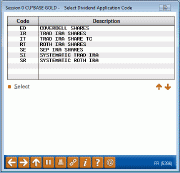
|
| Screen Title: | Select Dividend Application Code | |
| Panel ID: | 5396 | |
| Tool Number: | 810 | |
| Click here to magnify |
Access this screen by selecting the lookup next to Dividend application (once an Application Type is selected) on the Minimum Balance Service Charge Fees and Waivers screen.
When adding a new service charge use this screen to select an the Dividend Type that will be charge this fee. Only one can be selected. Once the selection is made, use Enter to return to the previous screen.