Service Charge - Application Type
| Screen ID: | n/a | 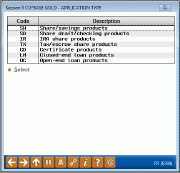
|
| Screen Title: | Application Type | |
| Panel ID: | 5399 | |
| Tool Number: | 810 | |
| Click here to magnify |
This screen appears when a new transaction or account service charge is created or copied and the lookup is selected next to Application Type on the Transaction Service Charge Fees and Waivers screen. If an Application is not selected first, this screen will appear when you attempt to select a product.
Select the Application Type and press Enter to move to the previous screen.
-
This will determine what is selected when the "Apply to specific products only" button is selected. For example, if "open-end loan products" is selected you will only be able to select to make this service charge apply to loan categories for open end loans. If you want to also create a service charge to charge closed end loans, a separate service charge will need to be created.