Who Earned Dividends (Select Data to View/Show Views)
| Screen ID: | IMBRDIV-02 | 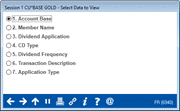
|
| Screen Title: | Select Data to View | |
| Panel ID: | 6940 | |
| Tool Number: | 1405 | |
| Click here to magnify |
Access this screen by selecting Tool #1405 Who Earned Dividends and choosing Show Views (F8).
This screen shows the options for the lead column in the Who Earned Dividends Dashboard. Views for the column include the following options:
-
Account Base
-
Member Name
-
Dividend Application
-
CD Type
-
Dividend Frequency
-
Transaction Description
-
Application Type