Authorized Download/Upload Users Inquiry
| Screen ID: | IAUTUSR-01 | 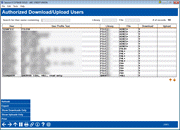
|
| Screen Title: | Authorized Download/Upload Users | |
| Panel ID: | 7081 | |
| Tool Number: | 1355 | |
| Click here to magnify |
Access this screen by selecting Tool #1355 Download/Upload Authorized Users Inquiry.
About This Tool
This inquiry tool helps you easily review your credit union’s profile of users that are authorized to upload and/or download data to and from CU*BASE.
The user column lists the staff member or CU*Answers process user (these will be indicated with a special character in the first position). The following columns list the library that user profile has been authorized to, along with the file and if the transfer authority is for a download or an upload.
Data for this inquiry reflects the prior business day - any change made in the same day will appear on this tool the following day.
A monthly report of this information is produced on the first of each month, called LSECAUDITM. You can find this monthly report in CU*Spy, or use this convenient tool for more current information.
Additional Resources
What do I need to do to allow an employee to download or upload data between CU*BASE and their PC?
Downloading Data from iSeries to PC
Download Permissions Request Form
Upload Permissions Request Form