Payees (Analyze This Member)
| Screen ID: | IBPVCP-09 | 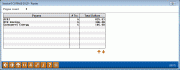
|
| Screen Title: | Payees | |
| Panel ID: | 6517 | |
| Tool Number: | 1105 | |
| Click here to magnify |
Access this screen by selecting Tool #1105: Bill Pay Payments Dashbd, selecting a member and "Analyze This Member", then selecting the "Payees" button (F8).
Screen Overview
This screen shows the payees configured for the selected member, the number of transactions per payee, and the total dollars paid thus far to the payee.
Field Descriptions
|
Field Name |
Description |
|
Payees |
This column shows a list of the member's configured payees. |
|
# Trx |
This column shows the number of transactions (payments) made to this payee. |
|
Total Dollars |
This column shows the total dollar amount paid to the configured payee. |
 Additional Video Resources
Additional Video Resources
View more member-facing online banking videos!
Visit the CU*BASE video library.