Ballot Status
| Screen ID: | ICUBALA-01 | 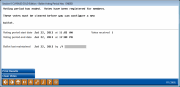
|
| Screen Title: | Ballot Voting Period Has Started/Ended | |
| Panel ID: | 3968 | |
| Tool Number: | 564 | |
| Click here to magnify |
Helpful Resources
Online Ballots Configuration Guide
Screen Overview
This screen indicates the status of the ballot. If the ballot is in progress, this screen will indicate that status.
If the ballot voting range is completed and the ballot status is complete, this screen will allow you to print a report of the votes and clear the votes to prepare for a new ballot.
 Additional Video Resources
Additional Video Resources