Dual Ballot Logon Security
| Screen ID: | ICUBALA-03 | 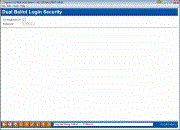
|
| Screen Title: | Dual Ballot Login Security | |
| Panel ID: | 3967 | |
| Tool Number: | n/a | |
| Click here to magnify |
Access this screen after selecting End Ballot (F16) on when a ballot is currently activated.
Screen Overview
This screen appears if the “logons required to record votes” in the ballot configuration screen is set to require two usernames and passwords. With this configuration two usernames and passwords will also be required to end the ballot early . This screen allows you to enter the second username and password.
Enter this information and press Enter to continue to the screen where you can delete the votes.
 Additional Video Resources
Additional Video Resources