Fixed Asset Tag/SSN Inquiry
| Screen ID: | IFATAG-01 | 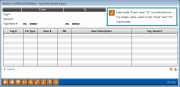
|
| Screen Title: | Tag/Serial Number Inquiry | |
| Panel ID: | 6191 | |
| Tool Number: | 700 | |
| Click here to magnify |
Access this screen by selecting Tool #700: Property Tag/Serial Number Inquiry.
This inquiry screen is used to view an inventory of individual fixed asset items, including serial number and tag number information. You may search for a single item or a group of items based on the Tag Number or Serial Number assigned to the item. In addition, any range of asset records can be displayed.
This inquiry is helpful if you have tagged a piece of furniture or equipment and wish to find out to which fixed asset record it belongs.
-
NOTE: This list includes all individual sequence items within a fixed asset record. For example, say you created record FA 00123 for “Office Chairs.” In that record, a quantity of “5” was specified, and tag numbers and serial numbers were recorded for each individual chair. Using this screen you could search for an individual serial number, a range of tag numbers, or all items within the same fixed asset record.
Use either the Tag Number, the Serial Number or the Type/Item No. fields to enter a search range. Use Enter to refresh the list. The fields that appear will vary depending on what type of search was performed.
-
To see more details about a specific item, select the item in the list and use Enter to proceed to the detail screen.
Field Descriptions
|
Field Name |
Description |
|
Tag Number |
Use the From and To fields to enter a range of Tag numbers. Use Enter and all tag numbers within that range will appear. To locate a single item, enter the same tag number in both fields.
|
|
Serial Number |
Use the From and To fields to enter a range of serial numbers. Use Enter and all items within that range will appear. To locate a single item, enter the same serial number in both fields.
|
|
Type/Item No. |
Use the From and To fields to enter a subsidiary type and a range of item numbers.
Use Enter and all items within that range will appear. To locate a single item, enter the same item number in both fields. |