Analyze Savings Portfolio: Select Data to View
| Screen ID: | IGLBGT13-4 | 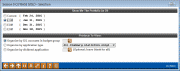
|
| Screen Title: | Selection | |
| Panel ID: | 5897 | |
| Tool Number: | 596 | |
| Click here to magnify |
Access this screen by selecting Tool 596: Portfolio Analysis - Savings.
This tool gives a quick a snapshot of your entire savings portfolio, including shares and IRAs, checking, and escrow savings.
Choose which data you’d like to use (current or any of the three prior month-end snapshots) and how you’d like the accounts to be grouped for analysis purposes. For the Organize by G/L accounts option you’ll need to select one of your Budget Group codes. For the Organize by dividend application option you can either select one or more Dividend Application codes to see only those products, or leave it blank for all products.
-
TIP: If you have set up only a single budget group that includes both savings and certificate G/Ls, the system will automatically filter out any certificates for the purposes of this dashboard analysis.
-
The export from this dashboard will not include employees with an insider/employee type >0.
The Organize by application type option works a little differently – if you choose this and select one Application Type you’ll see a list of all of the Dividend Applications under that type (such as all your savings DIVAPLs or all your checking products). Or choose this and select the “All” option to see a summarized list with subtotals for each Application Type (savings, checking, IRA shares, and tax/escrows). The Savings Portfolio dashboard will appear next.