Analyze Savings Portfolio: Balance Ranges for Split Rates
| Screen ID: | IGLBGT13-5 | 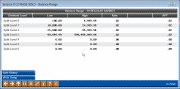
|
| Screen Title: | Balance Range | |
| Panel ID: | 5898 | |
| Tool Number: | 596 | |
| Click here to magnify |
Access this screen by selecting the lookup button in the Split Rate column on the Analyze Savings Portfolio dashboard screen.
This window shows the balance ranges, if any, and associated rates for your split-rate savings products. You can also access the Rate History window to see previous rates on this product, or use the View Setup feature to take a look at the Dividend Application configuration settings.
When done use  to return to the Analyze Savings Portfolio dashboard.
to return to the Analyze Savings Portfolio dashboard.