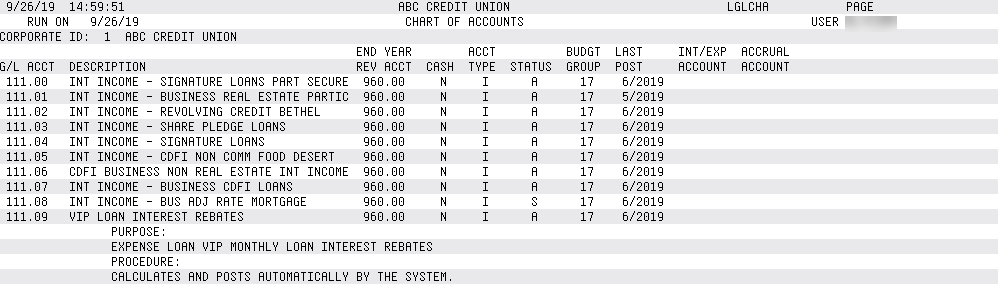Printing the G/L Chart of Accounts
| Screen ID: | ILGLACS-01 | 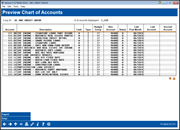
|
| Screen Title: | Chart of Accounts Report | |
| Panel ID: | 6044 | |
|
Tool Number: |
648 | |
| Report Name: |
LGLCHA |
Click here to magnify |
Access this screen by selecting Tool #648 Print GL Chart of Accounts and using Enter.
This screen displays a listing of G/L accounts set up via Tool #202 Chart of Accounts/Budget Group Maint. This listing includes the Account, Description, Type of G/L account (A=Asset, E=Expense, I=Income or L=Liability), G/L account Status and the last month that an entry was posted to the G/L account. Use Enter to advance
Field Descriptions
|
Field Name |
Description |
|
Description |
A description of the G/L account. |
|
Cash |
Y indicates that the G/L account represents a cash account, N indicates that the G/L account is not flagged as a cash account. |
|
Type |
Type of G/L accounts:
|
| Budget Group |
The configured budget group used when calculating your budget or using the variance analysis and related dashboards. |
|
Rev. Account |
Applies to income and expense accounts ONLY. This field indicates the G/L account to which the balance of this account should be transferred at year-end. SEE ALSO: Monthly and Yearly G/L Processing - "Closing the Books" |
|
Status |
Status of the G/L account, A =Active, S=Suspended. |
|
Last Post Month |
The MMYYYY that an entry was last posted to the G/L account. |
|
Inc/Exp Account |
The income or expense G/L account associated with the G/L account. |
|
Accrual Account |
The accrual G/L account associated with the G/L account. |
Buttons
|
Button |
Description |
| Export (F9) |
Use Export to advance to a screen that allows you to export the data and create a database file for use with Report Builder (Query). All records will be included (not just the ones visible on the screen). |
|
Print (F14) |
Use Print to advance to a screen where you can select your printer and print the information to a report. |
Report Sample
Following is a sample portion of the Chart of Accounts report:
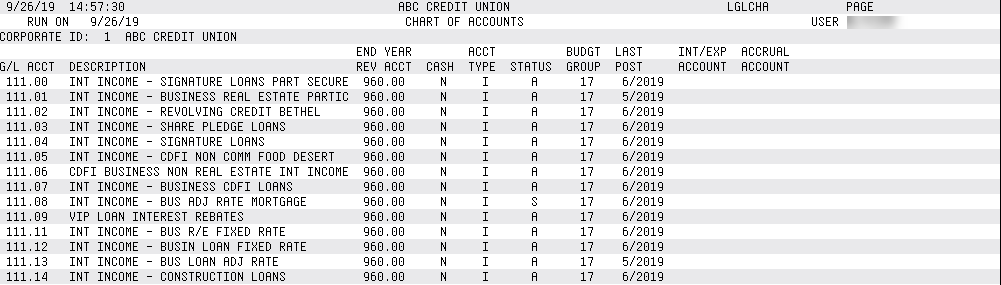
This second report just shows an item that has purpose and/or procedures
configured: