View Retention/Gender Data
| Screen ID: | IMBRAN-03 | 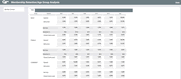
|
| Screen Title: | Member Analysis | |
| Panel ID: | 3719 | |
| Tool Number: | 508 | |
| Click here to magnify |
Access this screen by several access points on the previous Membership Analysis screen. Access this screen via the Age Range lookup, Summary Stats, or Summary Organization.
Depending on the access point this screen will further break down the data shown on the Membership Analysis screen.
What can you learn about the retention of members that open memberships in a certain year? Did your credit union retain these members or are they just opening and closing their memberships within their first year? If you accessed this screen via Summary Stats, you will view a breakdown by gender. Summary Organization will give you a breakdown on organizations and unclassified memberships (memberships without gender). These screens give you additional data about the number of memberships that were opened in the year, the number of memberships that are still active, the net loss of membership in the selected year, and the total amount of memberships that were closed in this year.
-
If you find you have a large number of unclassified memberships, it may be time to work your memberships to add the appropriate gender.
Below is an explanation of the figures on the screen.
|
Name |
Description |
|
Opened |
Includes all memberships from MASTER and MSHIST with a membership opened date in each of the displayed years. (This option is unique in that is analyzes both memberships that have remained open (since the selected year) and also those that have since closed (since the selected year). Use this to analyze what age members were when they came to your credit union, whether they stayed with you or not. |
|
Active |
Includes only memberships from MASTER with an opened date in each of the displayed years. These memberships are still active with your credit union and have not closed. In other words, use this to analyze only the members you still have. (Also see note above about Open Memberships selection.) |
|
Net Loss |
Opened minus Active. These are the memberships that closed with the selected year. They did not remain open during that year. |
|
Retention % |
This is the percentage of Active to Opened. |
|
Closed (same year) |
This is the total number of memberships that closed in the selected year. These accounts could have been opened at any time and during any year, not just the selected year.
|