OTB Member Transaction History Inquiry
| Screen ID: | IMBROTBH-01 | 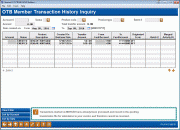
|
| Screen Title: | OTB Member Transaction History Inquiry | |
| Panel ID: | 4147 | |
| Tool Number: | 572 | |
| Click here to magnify |
Access this screen by selecting Tool #572 OTB Direct Payment Records Inquiry.
SEE ALSO: Tracking Off Trial Balance (OTB) Products with CU*BASE.
The Inquiry lists all payments made to an OTB account via the Direct Payment method. (Payments made via Teller Miscellaneous Receipts, Phone Miscellaneous Receipts and via the member in online banking are listed on this screen.) Payments made by the Balance Transfer method are merged directly into the file transmitted to the vendor and are not listed on this screen
This screen lists the payments made during the date range you have selected. Use the filters or enter a specific account to narrow your results. Click the grey bar at the top of the Account column to sort your accounts ascending or descending. Select a payment and Select to view the detail screen.
Some transactions on this screen can be reversed:
-
Teller Misc. Receipt transactions can be reversed the same day, up until the time the transactions are merged. These transactions cannot be reversed once the transactions are merged.
-
AFT Payments made via Direct Payments can be reversed until they are merged.
Some transactions on this screen cannot be reversed:
-
Phone Misc. Receipts and transfers made via It’s Me 247 cannot be reversed.
In the cases where the transaction cannot be reversed, special arrangements will need to be made with your OTB Vendor.