History of Payment Changes - Detail
| Screen ID: | IMEMLN-02 | 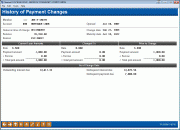
|
| Screen Title: | History of Payment Changes | |
| Panel ID: | 5099 | |
| Tool Number: | Multiple | |
| Click here to magnify |
This screen appears after you select a record on the main History of Payment Changes screen.
This screen shows additional detail about the payment change record selected on the previous screen. Remember that a history record is simply a “snapshot” at a particular point in time: When the payment was changed, what did the loan account look like at that same time?
-
CU*TIP: This history file began being populated after the fall 2006 release, with additional changes made in the Fall 2007 release. Payment changes made prior to those changes will not be included in the history.
-
On this screen you see the loan payment history. The reason codes are listed below.. This is a description of the reason for the change, such as loan creation, a variable rate change, LOC disbursement or payment, refinance, escrow analysis, interest-only payment change, or payment change made manually via account maintenance.
-
Reason codes are as follows:
-
EA = Escrow Analysis
-
CI = CPI Payment
-
LC = Loan Creation
-
LD = Loan Disbursement
-
LP = LOC Payment
-
LG = Loan Category Change
-
LH = Loan Cat + Bal
-
MC = Manual Change
-
ME = Escrow Change
-
PC = Int Only Pymt Change
-
RC = Other
-
RF = Refinance
-
VC = Variable Rate Change