Completing Member Survey (entry)
| Screen ID: | IMSR-01 | 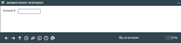
|
| Screen Title: | Member Survey Responses | |
| Panel ID: | 376 | |
| Tool Number: | 996 | |
| Click here to magnify |
Access this screen by selecting Tool #996 Work With Member Survey Response (Shortcut: survey).
Helpful Resources
For information about configuring survey questions or analyzing survey results, refer to the booklet, Using the Member Survey.
Screen Overview
Use this screen to begin recording a members response to a survey. Enter the member's account number and press Enter to advance to the next screen.