New - Closed Accounts Analysis (Certificate Maturity)
| Screen ID: | IOCAA-11 | 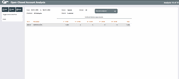
|
| Screen Title: | Open-Closed Account Analysis | |
| Panel ID: | 4161 | |
| Tool Number: | 552 | |
| Click here to magnify |
Access this screen by selecting “Certificate Maturity Analysis" on the Index Selection screen or by using Enter from the previous analysis screen.
Dashboard Tips – Questions to Ask When Comparing a Dashboard with Another Dashboard or Report
This is the final New-Closed Account Analysis Dashboards, the “Certificate Maturity” dashboard. Use this analysis to view data on the accounts you selected on the entry screen.
This dashboard includes maturity statistics on either your certificates, depending on the dashboard.
-
Use Toggle Amts/Cnts/Pcts to toggle between the amount or count (number of payments left), or by percentage of total certificates selected.
NOTE: The Records Analyzed figures in the upper right corner indicate the number of accounts that fit the criteria entered in the selection screen, as well as the memberships to which they belong.
-
Use Index to return to the Analysis selection screen. Use Enter to move to the next Analysis Dashboard (if on the eight dashboard).
-
Use Select Frequency to control which aging periods you wish to analyze. Group loans according to the # of weeks or # of years until maturity, in addition to the default setting (# of months until maturity).