Open - Closed Account Analysis (5)
| Screen ID: | IOCMA-03 | 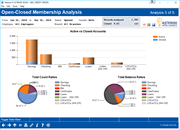
|
| Screen Title: | Open-Closed Membership Analysis | |
| Panel ID: | 5344 | |
| Tool Number: | 553 | |
| Click here to magnify |
Access this screen by using Enter from the previous dashboard.
This dashboard is control central with several VAT (Visual Analytic Tools) that allow you to show the data on this screen in a more meaningful way using a chart or graph. These charts and graphs are available in the PDF export feature. To view the data that supports it, click Toggle Data View, then Toggle Chart View to return. Or click on each VAT to view the details for that VAT, then click "Back" to return to the screen.
Learn about downloading data to Excel or a comma delimited file
Create full-color PDFs of the data on the screen – PDF Exports
Learn about downloading data to Excel or a comma delimited file
Dashboard Tips – Questions to Ask When Comparing a Dashboard with Another Dashboard or Report
This is the fifth of the New-Closed Membership Dashboards. Use this analysis to view data on the memberships of the accounts you selected on the first screen.
View statistics on the following items:
-
Average Tiered Service score of the selected membership.
-
Average risk score for the member (based on credit report).
-
NOTE: This does not include zero credit scores or credit scores greater than 899. This is based on the score associated with the loan origination and may not be the most recent score collected for the member, for example if the member later applied for another loan.
-
Disbursement limit (disbursement limit of all of the loans of the member who opened the account you selected)
-
Information on the balances of all of the accounts held by the selected memberships.
-
At the bottom of the balance, view the Average Tiered Score Level of the members selected.