Phone Optics: Lite
| Screen ID: | IPHOPTT-01 | 
|
| Screen Title: | Phone Optics Lite | |
| Panel ID: | IPHOPTT-01 | |
| Tool Number: | 1696 | |
| Click here to magnify |
Access this screen by selecting Tool #1696 Phone Optics: Lite.
This dashboard is the first of its kind, showing users sample data on phone optics.
Phone Optics Premium
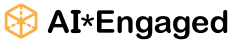
With the premium dashboard available soon in the AI*Engaged product, users can gain insight to even more non-transactional data points tracked through member call data in the Phone Operator tool. This dashboard is tailored for call center managers, data analysts, and operations officers, and will list and analyze the details of 41 different actions that your call center staff perform in the Phone Operator tool to support member needs.
Use this dashboard to review employee usage of the Phone Operator tool to look for potential areas where training or operational adjustments may be required. Answer questions like, are my staff taking too many steps to handle password or PIN resets? How much time is being spent reviewing account histories compared to other support functions?
This dashboard helps develop a deeper understanding of who is picking up the phone to call you. You can sort the data on why they are calling, even when no transaction is recorded. How many loan payoff requests are coming in via phone? Which members are calling repeatedly for a transaction history, and how can they be better served?
Want to see YOUR credit union’s data in this dashboard? The complete Phone Optics tool containing actual credit union data will be available in the Data Warehouse as a premium data set. Detailed records and data history captured in the Data Warehouse make it possible for analysts and CU leaders to get specific in analyzing, planning, and managing digital spaces and digital member solutions – including communicating with specific members. To get started with your Data Warehouse, visit the Asterisk Intelligence store: https://store.cuanswers.com/product/data-warehouse-library/