Review Unfunded Loans (2)
| Screen ID: | IPLNEW-02 |
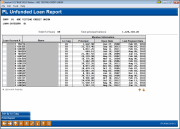
|
| Screen Title: | Unfunded Loan Report | |
| Panel ID: | 4081 | |
| Tool Number: | 768 | |
| Report: | IPLNEW | |
| Click here to magnify |
Access this screen by selecting loan category (or categories) and using Enter on the first Review Unfunded Loans screen.
This screen provides detail on loans that are open on the member file, but do not exist on the participation loan file. This report can help to identify new loans that should be added to the participation loan file. For government investors like Fannie Mae, this report can identify loans waiting to be funded.
Column Descriptions
|
Column |
Description |
|
Loan Account |
The loan account number and suffix. |
|
Name |
The member name. |
|
Loan Category |
The loan category. |
|
Principal |
The principal balance from the member file. |
|
Open Date |
The loan open date from the member loan file. |
|
Last Payment Date |
The last payment date from the member transaction file. |
Buttons
|
Button |
Description |
|
Print Report (F14) |
Use this to print the report. |
Report Sample
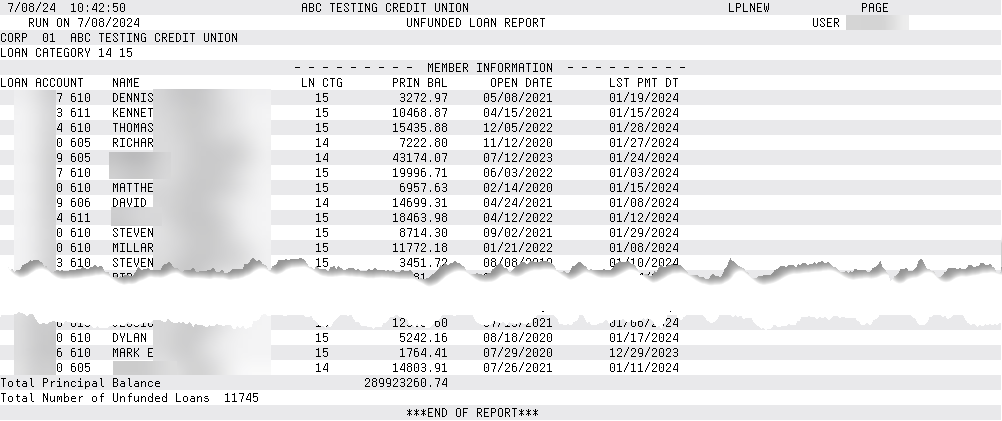
For complete details on the PL system, including configuring the necessary codes, creating participation loan records, processing investor settlement and using various reports, refer to the appropriate booklet.