Review Paid Off Loans (1)
| Screen ID: | IPLPOF-01 | 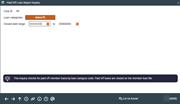
|
| Screen Title: | Paid Off Loan Report Inquiry | |
| Panel ID: | 4085 | |
| Tool Number: | 767 | |
| Click here to magnify |
Access this screen by selecting Tool #767 PL4: Review Paid Off Participation Loans.
This is the selection screen to review paid off member loans by loan category. One or more loan categories are selected along with a closed date range.
-
NOTE: This report should only be run for the specific loan category(s) for the desired PL investor.
Select your loan categories and closed date range and press Enter to move to the next screen.
For complete details on the PL system, including configuring the necessary codes, creating participation loan records, processing investor settlement and using various reports, refer to the appropriate booklet:
-
Participation Lending: Fannie Mae Secondary Market Loan Servicing
-
Participation Lending: Freddie Mac Secondary Market Loan Processing
Field Descriptions
|
Field Name |
Description |
|
Corporate ID |
Corporation ID. |
|
Loan Categories |
This is a Select button that allows you to select one or multiple loan categories. |
|
Closed Date range |
This is the date range to check for closed loans on the member file. |