Statement Reconciliation / Analysis
| Screen ID: | ISTRDBFM-03 | 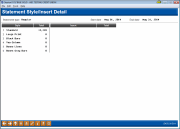
|
| Screen Title: | Statement Style/Insert Detail | |
| Panel ID: | 5497 | |
| Tool Number: | 825 | |
Access this screen by selecting Style/Insert on the second screen of the Statement Reconciliation/Analysis.
Introduction
The Statement Reconciliation/Analysis makes it easy to reconcile your statement activity to your invoice. This dashboard breaks down your statement production to see how many members qualified for a statement minus the amount suppressed to give you a total number of statements for the period.
Using this Screen
This third screen gives detailed information about the statement styles used for printing and information on statement inserts included in the statement run.
On the left side, printed statements are broken down by the statement styles configured. The total of all statement styles will match the Total printed statements amount on the previous screen. Mortgage statements cannot have statement styles, so the screen will show 0 for all styles.
On the right side, you will be able to see the statement inserts that were included for that statement period. Since mortgage and credit card statements can't have statement inserts, this information will only be available when viewing your regular statements. This information is based on the Update Statement Message/Inserts screen, which controls what inserts are used. The totals on this screen provided may not reflect the number of members that were in the file used for inserts. This is because of those members in the file used, some of those members may not have qualified for the statement that period.