Cash Transfer Inquiry - By Branch Vault
| Screen ID: | ITLVTR-03 | 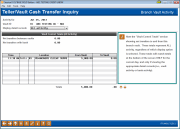
|
| Screen Title: |
Branch Vault Activity |
|
| Panel ID: | 4461 | |
| Tool Number: | 850 | |
| Click here to magnify |
This screen shows a history of all cash transfers made either to or from the branch vault specified on the initial screen.
-
Notice the “Vault Control Totals” section showing net transfers to and from this branch vault. These totals represent ALL activity, regardless of which display option is selected for the list at the bottom of the screen. These totals will match totals at the bottom of the screen ONLY for the current day, and only if viewing the appropriate detail records (i.e., vault activity or bank activity.
There are three different display options available on this screen; use the pull-down list to select one of the following:
|
All Activity |
Use this to see all transfers made between this branch vault and any other location. |
|
Bank Activity |
Use this to see all transfers made between this branch vault and a bank. |
|
Teller Activity |
Use this to see all transfers made by tellers to and from this branch vault. |
|
Vault Activity |
Use this to see all transfers made between this branch vault and any supplemental vault. |